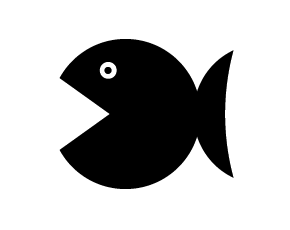
The Fish is an encryption utility for the Notes application for Newton MessagePads. It can encrypt and decrypt any note, providing a secure data storage for sensitive data by using the proven Blowfish algorithm. The goal is an application which is very easy and fast to use.
- Version: 1.0
- Authors: Eckhart Köppen, Sean Luke, Bruce Schneier
- License: LGPL 2.0 (except files Blowfish.h Blowfish.cp and Blowfish.l)
- Download: via SourceForge
Usage
Encryption
The Fish adds a number of new actions under the action menu of the Notes application. The most important action is the Encrypt action. It prompts for a password and encrypts the current note. The original note will be replaced by a new note which contains an input line for the password, a keyboard view for easier password entry and a Decrypt button.
Decryption
The encrypted note can be decrypted by entering the encryption password and tapping the Decrypt button. The original note will be restored while the decrypted note is kept.
Re-Encryption
A decrypted note can be modified and then re-encrypted through the Re-Encrypt action from the action menu. Re-encryption updates the encrypted note and removes the decrypted note.
For security reasons, a decrypted note will be deleted automatically if it has not been re-encrypted. Deletion takes place when the Newton is switched off or The Fish is removed from the system. It is however possible to unprotect a decrypted note to prevent it from being deleted automatically. To unprotect a decrypted note, simply use the Unprotect action from the action menu of a decrypted note.
The Password List Stationery
The package adds a new type of Notes stationery. It can be used to maintain lists of passwords which then can be encrypted with the Fish. It’s usage is straightforward through the New, Edit and Delete Buttons.
Implementation
The Fish uses the reference Blowfish C implementation by Bruce Schneier with the added NewtonScript layer by Sean Luke.
To Do List
- Invalidate all sensitive memory after usage
- Add hidden entry fields for password entry
- Add support for other NewtApp applications such as Names
- Check for conflicts with other Notes extensions

