Small Extras creates a popup menu for the items in the Extras Drawer.
Version: 2.1.1
- Authors: Eckhart Köppen
- License: LGPL 2.0
- Download: via SourceForge
Usage
Small Extras creates a popup menu which mirrors the structure and contents of the Extras Drawer. The menu is activated via tapping in one of the corners of the screen. The location for the activation area can be set in the preferences. By default, it is the top left corner. On the top level, it contains the folders of the Extras Drawer and a menu entry to launch the preferences view. Tapping on any folder name displays the contents of that folder in the popup menu. Tapping an item opens it.
The popup menu is ready to be used after Small Extras is launched. Tapping on the Small Extras icon a second time closes the program.
The preferences view contains settings for the location of the activation area, the size of the area and the fill color. These settings take effect after closing and opening Small Extras. It is also possible to start Small Extras automatically after reboot. If open on startup is active, Small Extras launches automatically ten seconds after the Newton has been restarted.
Changes
- Version 2.1.1: Fix book launching
- Version 2.1: Added refresh button to preferences
- Version 2.0.2: Made compatible with NewtonOS 2.0 devices
- Version 2.0.1: Made partly compatible with Avi’s Backdrop
- Version 2.0: Added preferences for position, shape and color. Fixed book handling
- Version 1.0: Initial version

